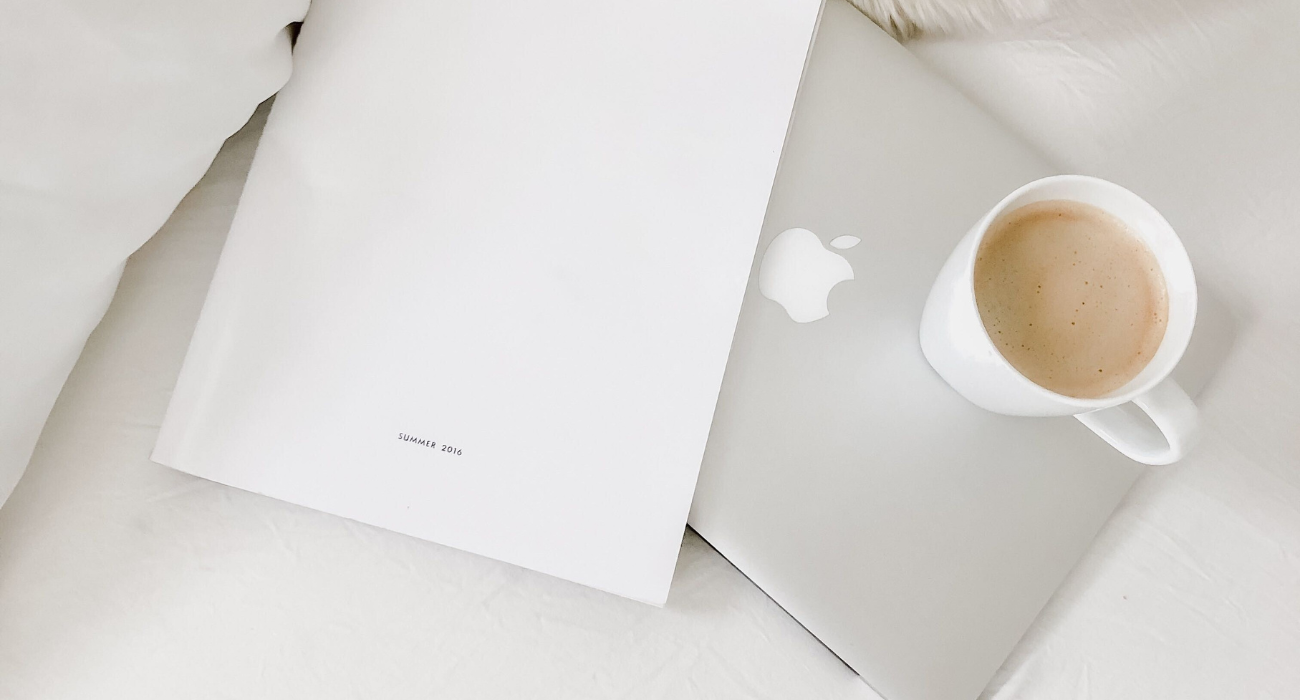Three platforms dominate the landscape: Showit, WordPress, and Squarespace. Each offers unique advantages tailored to different needs, but how do you decide which is the best website builder for your business? Your website is the digital storefront of your brand, often serving as the first impression for potential clients. A flexible, high-converting website isn’t just a luxury—it’s a necessity! The right website builder should offer full creative control, effortless usability, and powerful SEO capabilities to help your business stand out online. In this article, we’ll reveal the ultimate winner between Showit vs. WordPress vs. Squarespace for the best choice in 2025—and help you find your perfect match to elevate your online presence.
Studies show that 60% of consumers will abandon website purchases due to poor website usability, according to Storyblok. Additoinally, a bad mobile experience makes 52% of users less likely to engage with a company according to Leadpages. These statistics highlight why choosing the right website platform is crucial for creative entrepreneurs who rely on strong online visibility.
Which website builder offers the perfect balance of creative freedom, ease of use, mobile optimization, and SEO power to elevate your business online? Let’s dive in and compare.
Showit: The Ultimate Choice for Creatives
Showit is like those iconic fashion templates from the 1990s—stylish, customizable, and designed to fit your unique look. You can mix and match elements, create your own aesthetic, and have everything fit just right, all without needing any technical skills! You get to be in full control, crafting a website that speaks to your brand’s personality with ease. No coding required, just pure creative freedom. Showit lets you express your vision exactly the way you want—turning your website into a stunning, one-of-a-kind digital masterpiece.
Best For: Photographers, designers, and creative entrepreneurs who value aesthetics, flexibility, and want robust SEO tools to drive organic traffic.
Why Creatives Love Showit:
1 — Drag-and-drop editor: No coding required, allowing you to focus on creativity instead of complex web development.
2 — Total design freedom: You can create custom layouts and designs just like in Photoshop or Canva.
3 — Integrates seamlessly with WordPress: Benefit from WordPress’s powerful blogging and SEO tools.
4 — Free SSL included: Ensures secure browsing for your users.
5 — Mobile and desktop customization: Tailor both versions of your site separately for an optimized user experience.
6 — 24/7 support and a thriving community: Access expert assistance and learning resources anytime.
Cost: Starts at $19/month
Pros:
- Full creative control over design and layout.
- SEO-friendly, especially when combined with WordPress for blogging and optimization.
- Excellent for portfolios and service-based businesses.
- Optimized for mobile design and performance.
- SEO-Friendly – Optimize titles, meta descriptions, and images for search rankings.\
Cons:
- Steeper learning curve for beginners (but the effort is worth it!).
- Not ideal for large e-commerce stores but can integrate with Shopify for a purchase button.
SEO Benefits: With Showit’s seamless integration with WordPress, you gain access to best-in-class SEO tools. This combination allows you to create high-ranking content, optimize titles, meta descriptions, and images for better search visibility. Showit also allows you to customize key elements that affect SEO, including header tags and alt text for images, ensuring your website performs well on search engines.
WordPress- The SEO Powerhouse
WordPress is like that wise old wizard who has seen it all and can do anything—if you know the right spells (aka plugins). While plugins can add powerful features, they often come with a steep learning curve, compatibility issues, and maintenance headaches. However, where WordPress truly shines is in its highly customizable SEO capabilities, earning it a reputation as an SEO powerhouse.
Best For: Bloggers, SEO-focused businesses or, content-heavy websites
Why WordPress:
1 — Unmatched SEO Capabilities – Yoast SEO, Rank Math, and other plugins make it easy to optimize your content for search engines.
2 — Endless Customization – Choose from thousands of themes and plugins to craft the perfect site.
3 — Scalability – Whether you’re launching a blog, portfolio, or full-fledged business, WordPress grows with you.
4 — E-Commerce Flexibility – WooCommerce makes it easy to sell products and services.
Cost: Free (but requires hosting, starting at $5 a month)
Pros:
- Best for SEO and rankings
- Highly customizable with plugins and themes
- Ideal for blogs, content-driven sites, and online businesses
- Scalable for growing brands
Cons:
- Requires ongoing updates and maintenance
- More technical than Showit or Squarespace
- Some features require premium plugins
SEO Benefits WordPress is a powerhouse when it comes to SEO, offering endless customization options through plugins like Yoast SEO. It allows you to fine-tune every aspect of your site—from meta tags and headers to image alt texts and sitemaps. With these powerful tools, WordPress helps you optimize your content for search engines.
Squarespace: A More Simple Choice
Squarespace is like an Apple product—polished, user-friendly, and great out of the box, but with fewer customization options than its competitors. It’s perfect for those who want a sleek, no-fuss website that looks professional without much effort. The intuitive drag-and-drop design makes it easy for beginners to create something that looks nice and quickly. However, while it’s excellent for simplicity, Squarespace limits creative freedom when it comes to tailoring your site to your exact needs.
Best For: Small business owners looking for an all-in-one platform to easily create a simple professional website to get you by until your business grows.
Why Squarespace:
1 — Professionally designed templates: Beautiful templates that look great with minimal customization.
2 — No coding required: Easy setup with a simple drag-and-drop interface.
3 — Built-in analytics and marketing tools: Track performance and optimize your website.
4 — E-commerce capabilities: Sell digital and physical products with ease.
Cost: Starts at $16/month
Pros:
- Simple Professional templates.
- Built-in SEO tools to boost visibility.
- Easy-to-use user interface.
- E-commerce features that support product sales.
Cons:
- Limited design flexibility compared to Showit.
- Not ideal for heavy blogging or custom branding.
- Basic mobile design optimization options.
SEO Benefits: Squarespace is well-equipped with built-in SEO tools like customizable titles, meta descriptions, and URL slugs. While it may not offer the customization level of WordPress, these features help improve your site’s search engine rankings. Additionally, Squarespace automatically generates a sitemap, making it easier for search engines to crawl your site.
How to Choose the Best Website Builder For Business
Consider the following questions before making your choice:
1 — What’s my budget?
Showit and Squarespace offer premium plans, but they include excellent support and design tools.
WordPress is more affordable but may require additional investments in hosting and premium plugins
2 — How much control do I want over design?
Showit gives you the most design flexibility.
Squarespace offers a streamlined, ready-to-go solution with minimal customization.
WordPress allows for endless design customization but requires more technical skills
3 — How important is SEO for my business?
WordPress is the best for SEO, but Showit, when integrated with WordPress for blogging, also provides excellent optimization.
Squarespace includes built-in SEO features but offers less flexibility for advanced optimization.
4— Do I sell products or services?
Squarespace and WordPress are better for e-commerce businesses.
Showit is perfect for service-based businesses or portfolios.
Conclusion: Showit Takes the Crown for 2025
After comparing Showit vs WordPress vs Squarespace: Best Choice for 2025, there’s a clear winner—Showit takes the crown! With its unmatched design flexibility, powerful SEO features, and seamless WordPress blog integration, Showit gives you the tools to create a stunning, high-ranking website that attracts and converts visitors. Plus, their in-house customer support team ensures you receive expert assistance—no third-party outsourcing, just top-tier service when you need it.
When it comes to mobile optimization, Showit is way ahead in this race. While other platforms are stuck in the past, Showit offers unmatched mobile design freedom, allowing you to fully customize your website for mobile users. This is a crucial factor, as 52% of users are less likely to engage with a company due to a poor mobile experience, according to UserGuiding.
And there you go, we’ve revealed the best choice in 2025— between Showit vs WordPress vs Squarespace. In today’s fast-moving digital world, Showit isn’t just a website builder—it’s a game-changer. It empowers creative entrepreneurs and small business owners to build a modern, user-friendly online presence that engages visitors, drives conversions, and fuels long-term business growth.
Ready to build your dream website? Explore Showit and use our exclusive code for a 45-day FREE trial.