How-To Launch Your Website In 1 Week
Holly Grimes
Many businesses fall into a cycle of endless revisions, unclear branding decisions, and unexpected technical hurdles—delaying their website launch far longer than anticipated. But learning how to launch your website in 1 week doesn’t have to be complicated. What should be a straightforward process often turns into months of gathering content, tweaking brand elements, and second-guessing every design choice.
In today’s fast-moving digital world, every day your website remains unpublished is a lost opportunity. Potential clients are turning to competitors, your brand’s visibility is fading, and valuable revenue is slipping away. The longer you delay, the harder it becomes to gain traction and establish momentum.
The good news? You don’t need months to create a high-quality website. With the right strategy, you can launch your website in 1 week—even while juggling a full-time job. Follow this step-by-step guide to streamline the process, eliminate the overwhelm, and get your website up and running fast.
The Smartest Way To Launch Your Website In 1 Week
A template-based website is a pre-designed framework that simplifies the website creation process, making it more accessible for business owners. These templates come with pre-built pages (e.g., home, about, contact, services, and more) that are ready to be customized, providing a solid “starting point” for your site. By using a template, you save both time and effort in the design and development stages, allowing you to focus on what truly matters—your business.
Not only are these templates highly customizable, enabling you to adjust colors, fonts, images, and content to reflect your brand identity, but they are also built with SEO and mobile optimization in mind. This means your site is designed to rank better in search engines and perform smoothly across all devices, which is crucial in today’s mobile-first world.
Additionally, template-based websites are cost-efficient, offering a professional and polished look without the hefty price tag of custom web design. Whether you’re using a platform like Showit, WordPress, or Shopify, templates are designed to be user-friendly and require little to no web development experience, making it easier for you to launch your website quickly and effectively
Day 1: Setting up the essentials to launch your website in 1 week
Start strong by setting up the essentials:
1 — Start your day with a warm cup of coffee and a dose of website inspiration. Think about the main focus of your website—are you showcasing services, launching a blog, or building a portfolio? Break down your must-haves and choose a clear, compelling Call to Action (CTA) to feature prominently at the top of your homepage. This is your main offer and the first step for your clients to take.
2 — Next up, it’s time to choose your hosting and design platform (we’re big fans of Showit over here!) Curious why? Check out our comparison Showit vs Squarespace vs WordPress, and grab our exclusive code to receive a 45-Day Free Trial to start building your dream site.
3 — Secure your custom domain name if you don’t have one already— Squarespace Domains is a great place to start.
4 — Discover the perfect website template for you—one that sparks that instant connection, because your website should feel like love at first sight. Our Website Template Site Shop offers fully customizable templates that provide a beautiful and strategic starting point to bring your vision to life.
5 — Connect your domain and make it official! If you’re using Showit, you can easily set it up directly in the design app—or just hop into their live chat for a quick assist. They’ve got you covered!ey’ve got your back!
6 — Finally, after connecting your domain, set up your “Coming Soon” page and start teasing your followers with an upcoming rebrand and launch date on social media. This keeps your followers excited and engaged while you work your magic behind the scenes!
Day 2: Organize branding & business details
Before diving into design, set yourself up for success with a clear brand and strategy. Our Free Website Prep Workbook is a powerful 25-page guide designed to help you streamline your website’s branding, structure, and content, saving you valuable time.
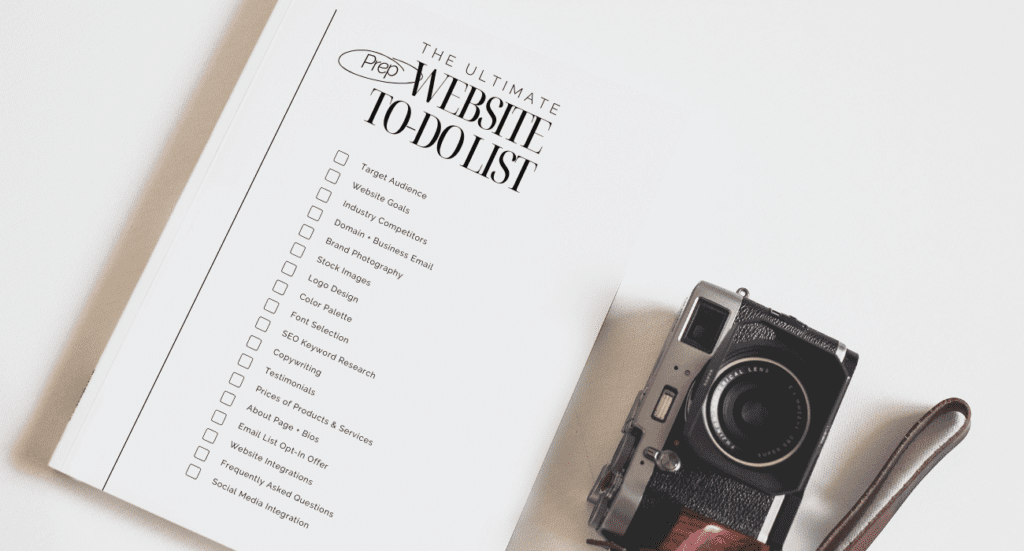
Inside, you’ll discover everything you need to organize your business essentials before building your website the right way—from defining your ideal clientele and analyzing competitors to optimizing your imagery, fonts, color palettes, copywriting, email marketing, legal essentials, and much more.
By now, you’re probably thinking, Wait… all of this in one workbook? Yes! And it’s totally FREE for our subscribers. Get Ready to tackle your website like a boss!
Day 3: Write Your Website Copy
If you’re handling your own copywriting, begin by opening a new Google Docs document and creating a separate section for each page of your site. Focus on outlining the key points for each page to streamline the process and keep everything organized.Stuck on writing? Use ChatGPT to draft your website copy.
1 — Edit and personalize your AI-generated content to match your brand voice.
2 — Write an engaging About Me section for a [your industry] website.
3 — Create a compelling Services page for a [your business type].
4 — Write a high-converting call-to-action for my homepage.
To kickstart your copywriting with a template (highly recommend) instead of writing your website copy yourself, we suggest checking out The Copy Bar by Ashlyn Writes. She offers excellent prompts, sales page guides, and comprehensive workbooks designed to help you craft professional website copy in no time. Save precious time and frustration by simply grabbing your template and start personalizing it with your brand’s story.
Day 4: Optimize & Organize Your Images
In today’s fast-paced digital landscape, every day your website isn’t live is a missed opportunity. 53% of mobile users abandon a page if it takes longer than three seconds to load, underscoring the critical importance of site performance according to sitebuilderreport.com. Take the day to optimize your image sizes to ensure your website loads in optimal speed.
A fast website is a high-converting website. Here’s how to keep yours running smoothly:
1 — Compress images — Use TinyJPG to reduce file size without losing quality.
2 — Resize images— Reference this article by Showit.co to learn how to resize your images to fit properly on your website
3 — Organize your assets— Store images, logos, and branding elements in labeled Google Drive folders for easy access.
Day 5: Organize Your Legal Pages
Protect your business and build trust with essential legal pages:
Each of our Showit website templates comes with a customizable legal page, allowing you to tailor your Privacy Policy, Terms & Conditions, and Disclaimer to fit your business. However, please keep in mind that this is a starting point template. We highly recommend seeking advice from a legal professional to ensure that your legal pages are fully compliant and accurate. For professionally drafted legal pages and contracts, we suggest exploring Legal Paige or the Contract Shop for professional contracts and legal pages for your business.
Days 6: Customize Your Website Template
Now, it’s time to bring everything together:
1 — Apply your Showit Share Key – Enter the share key provided with your purchase into Showit to instantly upload your template, giving you the perfect starting point to customize your website.
2 — Branding, copy, legal pages, and images— Start inserting your content, ensuring everything is aligned and functional. Tweak sections that need adjustments.
3 —Switch to mobile view— Adjust the design to ensure a consistent and cohesive experience across all devices. With Showit, you can design both mobile and desktop views side by side in the app. It’s such a game-changer! We absolutely love this feature that is unique to the Showit platform.
Related: Top Web Design Trends For 2025
Day 7: Pop That Bottle, It’s Launch Day!
Wrapping everything up before your launch:
1 — Test your site— Click through each page to check for typos, broken links, or formatting issues
2 — Add SEO titles, meta descriptions, and keywords— Use the Showit menu to improve your Google ranking.
3 — Contact Showit’s support via “Live Chat” to secure your site.
4 — Hit “Publish”, pop the bubbly, and show off your brand-new website to the world—it’s time to celebrate!
Last step, we promise!
After your website launches, be sure to check its speed to ensure everything is running smoothly. PageSpeed Insights is a free tool that provides detailed tips on how to boost your site’s performance, both on mobile and desktop.
Launch Your Website in 1 Week— Or Let Us Take Care Of It For You!
Are you a busy business owner struggling to find time for your website? Let us relieve that stress! With our comprehensive Website In-A-Week package, we take care of everything—from branding revamp and strategy to crafting a stunning, high-converting website—all in just one week. Just fill out a couple of simple worksheets with your business details and we will handle the rest!
Forget the overwhelm of learning web design and development on your own. With us, you’ll receive a ready-to-launch website that’s tailored to your needs, hassle-free. Let’s collaborate and create something extraordinary together!
The Ultimate Website Prep Guide!
YOur Pre-Launch Gameplan
It's not just a guide... it's theee ultimate 30-page (now digital) roadmap and your secret weapon for a smooth web design process. This interactive digital guide is your pre-launch game plan designed to help you strategically organize and gather everything needed before DIYing your website or outsourcing it to a designer.
Inside, you’ll find pro tips and step-by-step guidance covering:
Target Audience Analysis
Competitor Research
Branding Guidance
Marketing Fundamentals
Domain & Business Email
Website Copy Essentials
Brand & B-Roll Photography
Web Design Must-Haves
Target Audience Analysis
Competitor Research
Branding Guidance
Marketing Fundamentals
Domain & Business Email
Website Copy Essentials
Brand & B-Roll Photography
Web Design Must-Haves
We're changing the industry
Just a clear path to a stunning, strategic website.... and launched faster than most design timelines even start. Because every day without a site that converts is a missed opportunity, and we’re here to make sure you don’t miss a single one.
