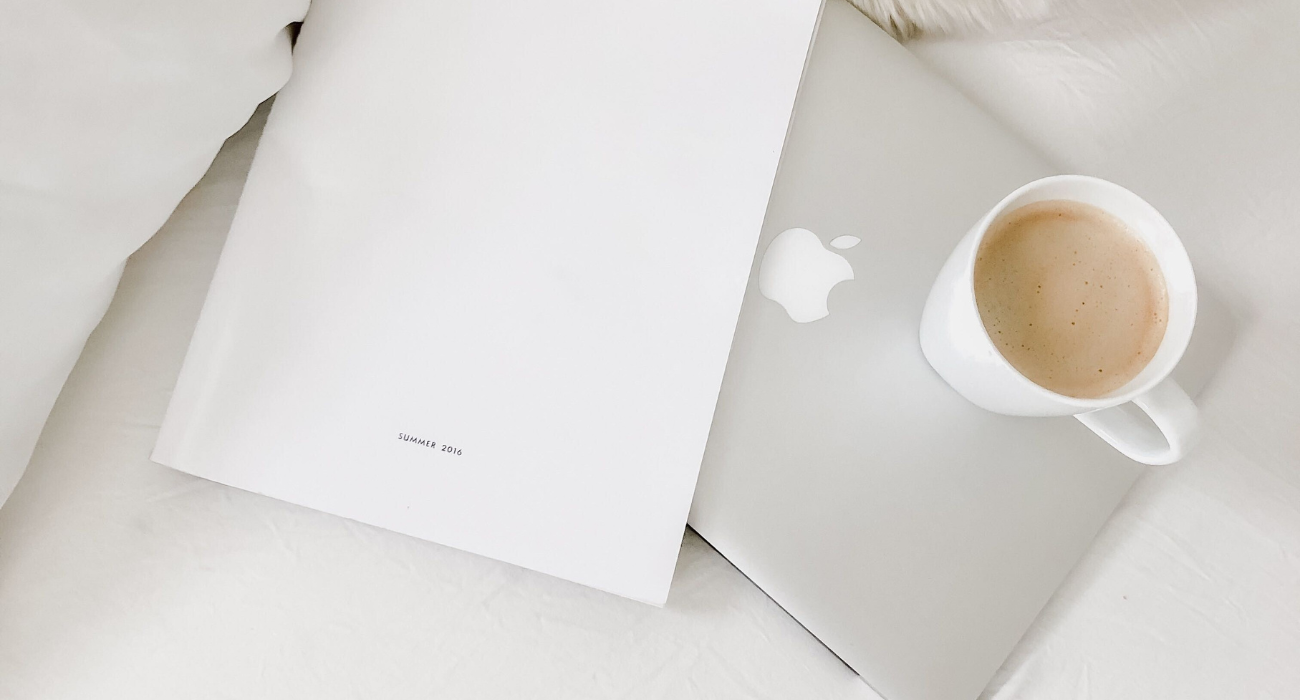Too many business owners pour their hearts into building their website, only to launch to… crickets. But not you! In this article, we’ll share five creative marketing ideas to hype up your website launch, generate buzz, and attract the right audience—so when you go live, people show up ready to celebrate (and take action!).
Launching your website is like hosting the event of the year—you wouldn’t just set up the venue and hope people magically show up, right? You need excitement, anticipation, and a little bit of marketing magic to make it unforgettable. The harsh reality? A beautifully designed website means nothing if no one knows it exists. It’s like planning the party of the year but forgetting to send the invites.
A successful launch isn’t just about having a great website; it’s about creating a buzz that gets people talking. Think of it as building up the hype before a blockbuster movie release. The excitement you generate before your launch will be the driving force behind your site’s success. And guess what? It doesn’t have to be complicated or expensive—just creative and well-planned. Whether it’s getting your email list involved or making a splash on social media, every step counts in ensuring that when your website is live, it’s not just seen—it’s celebrated!
Build Buzz with These 5 Website Launch Marketing Ideas
1 — Create a Compelling Pre-Launch Email Campaign
Email marketing is one of the most powerful tools for your launch, delivering an impressive ROI of $42 for every $1 spent. Plus, your message has a far greater reach with three times more email accounts than Facebook and Twitter combined. In fact, you’re six times more likely to get a click-through from email than from Twitter, making it a must-have strategy for driving engagement and conversions, according to Campaign Monitor.
Your email subscribers are your biggest fans, so treat them like VIPs. A well-planned pre-launch email campaign can create excitement, drive engagement, and ensure that people are ready to take action when your website goes live.
- Teasers: Give your audience a sneak peek of what’s coming—whether it’s a glimpse of your homepage, a stunning product image, or a behind-the-scenes look at the process.
- Countdown: Build anticipation by sending daily or weekly reminders leading up to launch day. A countdown timer in your emails can add a fun, urgent touch.
- Early Access: Reward your subscribers with exclusive previews, special discounts, or first dibs on your services before the public launch.
Pro Tip: Segment your email list for personalized messaging. New subscribers may need more background on your brand, while loyal followers might appreciate VIP access or referral perks.
CTA Example: Subscribe to our newsletter for exclusive previews and special launch offers!
2 — Leverage Social Media to Generate Excitement
Social media is the confetti of your website launch—it’s fun, colorful, and spreads everywhere. The key is to turn your audience into active participants, not just passive observers. Create a buzz that makes them feel like they’re part of something big.
- Behind-the-Scenes: Share sneak peeks of your design process, from logo creation to website previews.
- Polls & Quizzes: Get followers involved with interactive content—ask them to vote on a logo, predict your launch date, or guess a surprise feature.
- Countdown Timers: Build urgency and FOMO with a daily countdown to launch day.
- Live Q&A: Hop on Instagram or TikTok Live to answer questions, share insights, and engage directly with your audience.
- Exclusive Launch Day Perks: Announce a limited-time offer, early access, or a discount for your social media followers.
- Host a giveaway where followers must like, share, or tag a friend to enter—boosting engagement and visibility before your big launch!
Pro Tip: Partner with influencers, industry friends, or brand ambassadors to amplify your reach and introduce your website to a new audience.
CTA Example: Follow us on Instagram for live updates, exclusive sneak peeks, and a special launch day surprise!
3 — Create a “Coming Soon” Page with Incentives (only for new businesses)
A well-crafted “Coming Soon” page is like the velvet rope at an exclusive event—it sparks curiosity, builds excitement, and has people eagerly awaiting the big reveal. But it’s not just about aesthetics; your “Coming Soon” page should work as a powerful tool to generate leads and encourage social sharing.
We recommend using a “Coming Soon” page mainly for new businesses. If you’re in the process of a website or branding revamp, it’s best to keep your old site active until the new one is ready to launch. This ensures your customers can continue shopping, engaging, and interacting with your business without disruption, making for a smoother transition when your new site finally goes live.
Here’s how to make your “Coming Soon” page a powerful marketing tool:
- Add a Countdown Timer: Create urgency by visually showing when your website will go live.
- Offer an Exclusive Incentive: Give early access, a VIP discount, or enter subscribers into a giveaway to encourage sign-ups.
- Tease Your Biggest Features: Share a glimpse of what’s coming, whether it’s a stunning portfolio, must-have services, or a game-changing product.
Pro Tip: Add social sharing buttons so visitors can spread the word with one click. The more shares, the bigger your organic reach.
CTA Example: Get ahead of the game! Join our waitlist now and unlock an exclusive launch day offer you won’t want to miss!
4 — Collaborate with Partners and Affiliates
No website launch is a solo mission! To truly amplify your reach and make your launch unforgettable, it’s essential to surround yourself with a network of industry friends, collaborators, and influencers who share your audience and vision. By joining forces, you can leverage each other’s platforms to create a massive ripple effect. These partnerships give you access to their engaged followers, expanding your reach and adding credibility to your launch.
- Co-host a giveaway, go live on Instagram together
- Write guest blog posts on related websites to spread the word.
- Offering exclusive discounts or early access to your partners’ followers is a great way to create buzz and drive traffic to your site. The more you collaborate, the more eyes you’ll have on your launch!
Pro Tip: Make it easy for your partners by providing them with pre-made social media graphics, caption templates, and even email scripts. This way, they can focus on sharing the excitement, while you focus on your big launch.
CTA Example: Ready to make some noise? Partner with us and let’s create buzz together!
5 — Plan a Website Launch Photoshoot Or Virtual Launch Event & Live Reveal
Your website launch deserves a spotlight moment! Capture the excitement with a professional photoshoot or live-streamed event. Give your audience a behind-the-scenes look, pop some (virtually) champagne, and make your launch feel like an event they need to be part of.
- Showcase: Highlight key features of your new site in a live walkthrough.
- Engage: Answer real-time questions and build excitement with your audience.
- Incentivize: Offer an exclusive launch-day discount or giveaway.
- Celebrate: Create a buzz with countdowns, sneak peeks, and live interactions.
Pro Tip: Record your virtual event for those who couldn’t attend live. You can repurpose the content for social media and YouTube.
CTA Example: RSVP now for our Virtual Launch Party—Giveaways and surprises await!
Final Thoughts: Make Your Launch Unforgettable
Your website launch should feel like an event your audience can’t wait to attend. With these five strategies, you’ll create excitement, drive traffic, and start your online journey with a bang.
Bonus Tip: Keep the momentum going post-launch. Continue sharing updates, testimonials, and stories about your brand to keep your audience engaged.
Ready to launch like a pro?
CTA: Book a strategy call now and let’s create a launch plan that gets your website the attention it deserves!
Ready To Make Your Website Launch Unforgettable?
Your website launch should be an event your audience can’t wait to be a part of. With these 5 creative marketing ideas to hype up your website launch, you’ll generate excitement, drive traffic, and set the stage for a successful online debut. Are you ready to launch like a pro and make your website unforgettable?
Bonus Tip: Don’t let the hype fade after your launch! Keep the momentum going by sharing updates, testimonials, and stories to keep your audience engaged and excited about your brand.
Final Note: Curious if your website is ready for a revamp? Book your custom 45-minute Website Audit with our expert team! We’ll dive deep into your site, offering personalized recommendations tailored to your business. Get actionable insights on improving your branding, marketing strategy, and website design for better performance. Don’t miss out—let’s make your digital footprint the best it can be!
Too many business owners pour their hearts into building their website, only to launch to… crickets. But not you! In this article, we’ll share five creative marketing ideas to hype up your website launch, generate buzz, and attract the right audience—so when you go live, people show up ready to celebrate (and take action!). Launching […]
Let’s face it—marketing can feel like a loud, crowded room, and as a result, as an introverted designer, you’re probably the person hiding in the corner with a coffee in hand, hoping no one notices you. However, here’s the thing: you don’t have to shout to make an impact. That’s exactly why we’ve put together the best marketing ideas for introverted designers—to help you navigate the marketing world in a way that feels authentic and sustainable.
More importantly, as an introvert, use your superpower of deep listening and thoughtful strategy to create meaningful connections with your clients. For instance, did you know that many businesses miss opportunities by failing to follow up with customers after purchase?
According to Hubspot, 70% of customers say that a company’s ability to solve problems or offer proactive follow-up is a key factor in their loyalty. This is one perfect example of how you can leverage your introverted superpower! Use your thoughtful, strategic approach to stand out by creating a follow-up program for past clients. Simply add a reminder to your calendar to check in with them once a quarter or semi-annually. Not only is this an easy way to ensure they know you’re there for them, but it also helps you offer support and potentially bring in repeat business!
In this article, we’ll explore ten additional marketing ideas designed specifically for introverted designers—strategies that let you build your business on your terms. No need to be a social media superstar or constantly hustle. Just thoughtful, effective ideas that suit your personality and help you grow without burnout. So grab your favorite cozy drink, settle in, and let’s dive into a marketing plan that works for you!
Jump To:
Leveraging Your Strengths | Create Powerful Copy | Showcase Your Work | Build An Email List | Utilize Evergreen Content | Run Targeted Ads | Blog For Long-Term Growth | Selling With Automation | Creative Partnerships | Webinars + Workshops
Marketing Ideas For Introverted Designers: Observation + Strategize
Introverts excel at listening, analyzing, and thinking deeply. This unique skill set gives you a huge advantage when it comes to marketing ideas for introverted designers. While others rush to be seen, you take the time to observe trends and truly understand your clients’ needs. Use this insight to craft a strategy that resonates—one that prioritizes meaningful connections over constant promotion. Rather than trying to be heard, focus on delivering value that speaks directly to your audience.
Actionable Tips:
1 — Research your audience: Dive deep into the desires and pain points of your ideal clients. Use tools like Google Analytics or social listening platforms (like Twitter or Reddit) to understand what your audience is really looking for.
2 — Create solutions: Once you understand what your clients need, tailor your design work to address those specific problems. Show them you’re the solution they’ve been waiting for.
3 — Leverage thoughtful content: Instead of posting for the sake of visibility, create meaningful content that educates, inspires, or solves a problem. Share faceless behind-the-scenes, testimonials, or craft in-depth case studies that showcase your expertise.
Master the Art of Copywriting
As an introvert, you’re probably more comfortable expressing yourself through writing, and what’s more, guess what? Writing is one of the most powerful tools in your marketing arsenal. You can communicate your brand’s story, convey your expertise, and build connections without ever having to step in front of a camera. Moreover, writing allows you to refine your thoughts, ensuring that every word you put out is meaningful and intentional.
Actionable Tips:
1 — Website copy: Craft clear, concise, and compelling website copy that highlights the benefits of your services. Emphasize how you solve specific problems for your clients, showing them the value you bring.
2 — Blog posts: Share your journey, your design process, and even client success stories. Use storytelling to connect emotionally with your audience, all without having to go live!
3 — Email newsletters: Write personalized, value-packed emails that nurture relationships with potential clients. Offer them insights, advice, and sneak peeks into your design process, making them feel valued and heard.
Let Your Portfolio Speak Louder Than Words
Not everyone is comfortable in front of a camera—and that’s totally okay! Instead of worrying about personal exposure, let your work shine. Your portfolio can be the centerpiece of your marketing strategy, showcasing your talents and expertise without the need for constant social media interaction. By letting your designs do the talking, you position yourself as a professional who lets the quality of their work speak for itself.
Actionable Tips:
1 — Build an impressive portfolio: Curate your best work and present it in a way that’s easy to navigate. A clean, organized portfolio speaks volumes about your design skills and professionalism.
2 — Show before-and-after transformations: This is a powerful way to highlight the tangible results your designs have achieved for clients, demonstrating the value you bring.
3 — Client testimonials: Word of mouth is one of the most trusted forms of marketing. Share positive feedback from clients to build credibility and trust with potential clients.
Grow And Nurture Your Email List
Relying on social media algorithms can be unpredictable. But an email list is your asset. It gives you direct access to potential clients and helps you build long-term relationships. Did you know that approximately 27% of small and medium businesses fail to follow up with customers after their initial visit or purchase, according to Lifewire? That’s a huge opportunity for you to stand out and build long-term relationships with your clients. By consistently checking in with past clients and providing value through your email list, you’ll build loyalty and encourage repeat business.
Actionable Tips:
1 — Offer freebies: Attract subscribers by offering valuable downloads like checklists, templates, or mini-courses. These free resources can help demonstrate your expertise and give potential clients a taste of what you offer.
2 — Share behind-the-scenes content: Let your subscribers peek behind the curtain at your design process or share exclusive discounts and insights to keep them engaged.
3 — Stay consistent: Regularly send valuable content to keep your subscribers engaged and remind them of your services, ensuring you stay top of mind when they need your expertise.
Utilize Evergreen Content For Long-Term Traffic
Evergreen content is like planting seeds for future success—it keeps attracting visitors long after it’s been published. Compared to trending content that fades as quickly as it comes, evergreen content, such as blog posts, tutorials, and guides, can provide lasting value and drive traffic to your site for months or even years. This is a perfect strategy for introverted designers who may prefer to work behind the scenes but still want to build a sustainable online presence.
Actionable Tips:
1 — Pinterest: Create visually appealing pins linking to your blog posts or design inspiration. These pins continue to drive traffic over time, even if you don’t actively manage them.
2 — Tutorial-style YouTube videos: Share your design expertise through easy-to-follow tutorials. These videos don’t require live interaction, but still provide valuable content for your audience.
3 — Quora & Reddit Contributions: Answer common industry questions on platforms like Quora or Reddit and link back to your evergreen content for deeper insights. These platforms can help position you as an authority in your field.
Run Targeted Ads (Without the Overwhelm)
As an introverted designer, you may find the idea of constantly engaging with social media a bit draining. But that doesn’t mean you can’t still attract new clients. With targeted ads, you can reach your ideal clients directly—without the stress of constant engagement. Ads allow you to focus on strategic, high-impact exposure, all while preserving your energy and keeping things low-key.
Actionable Tips:
1 — Use Facebook and Instagram ads: Target your ideal clients based on their interests, demographics, or location. Ads are a great way to make sure your message reaches the right people, even if you’re not constantly posting.
2 — A/B test your ads: Experiment with different creatives, copy, and targeting options to see what resonates best with your audience, making your advertising budget work smarter, not harder.
3 — Retarget website visitors: Use retargeting ads to reach people who have already interacted with your website or shown interest in your services. This increases the chances of conversion by keeping your business in front of warm leads.
Blogging For Long-Term Growth
Blogging remains one of the most effective tools for establishing authority and attracting organic traffic. It’s a platform where you can showcase your expertise, share industry insights, and build trust with potential clients—all without feeling the need to constantly interact in real-time. By consistently creating valuable content, you not only increase your visibility but also demonstrate your knowledge and establish yourself as an expert in your niche.
Actionable Tips:
1 — Write SEO-optimized articles: Answer questions potential clients are searching for, such as “How much does a website design cost?” or “What is the best platform for small business websites?” By optimizing your content for search engines, you make it easier for your ideal clients to find you.
2 — Share case studies and client success stories: These serve as powerful proof that your services deliver results. Highlight the challenges your clients faced and how your design work helped them overcome those hurdles. Real-life examples inspire trust and help potential clients imagine their own success with your services.
3 — Focus on value-driven content: Write blog posts that solve problems, share tips, or provide helpful resources. Position yourself as a helpful advisor, rather than coming across as salesy. Your audience will appreciate content that genuinely helps them, making them more likely to return or inquire about your services.
Let Automation Do the Heavy Lifting
Introverts thrive on efficiency, and what’s more efficient than having automated systems that handle part of your marketing and sales for you? Additionally, automation allows you to nurture leads, build relationships, and ultimately convert potential clients into paying customers—all while you focus on doing what you do best: designing. With the right systems in place, you can create an automated sales funnel that works for you 24/7 without requiring constant effort or in-person interactions.
Actionable Tips:
1 — Automated email sequences: Use tools like ConvertKit or Flodesk to nurture leads and guide them through the buying process. A well-crafted email sequence can educate, engage, and convert subscribers into paying clients—automatically!
2 — Sell digital products: Create and sell online courses, design templates, or educational resources that can be purchased and accessed on-demand. This is a perfect opportunity to generate passive income while sharing your expertise.
3 — Create self-paced courses: Teach design concepts or share your process in an easily digestible format that doesn’t require live interaction. This is a great way to connect with your audience without having to engage in real-time conversations.
Create Partnerships For Organic Reach
Networking doesn’t always have to mean attending large events or socializing with strangers. As an introverted designer, you can expand your reach and grow your business by building organic partnerships with other creatives or businesses. Moreover, collaborations allow you to leverage the audiences of others, reaching potential clients you wouldn’t otherwise have access to. These partnerships can be mutually beneficial, giving both parties exposure while helping each other grow.
Actionable Tips:
1 — Collaborate with influencers or creatives in your niche: Partner with individuals or businesses who share your target audience. Through mutual promotion, you can reach new clients while helping others expand their reach.
2 — Write guest posts: Share your expertise by contributing valuable content to established blogs or platforms in your niche. Guest posting allows you to showcase your knowledge and establish credibility while reaching a broader audience.
3 — Referral exchanges: Build relationships with other business owners or designers in your area and set up referral systems. By referring clients to one another, you help both businesses grow and build a network of trusted partners.
Webinars, Workshops, Or One-on-One Sessions
While you may not enjoy large group events or live interactions, hosting webinars or one-on-one sessions offers you an opportunity to connect with potential clients on your own terms. This format allows you to share your knowledge and expertise without the need for constant real-time interaction, creating valuable content for your audience that can be accessed at their convenience.
Actionable Tips:
1 — Host webinars: Webinars allow you to share your expertise with a larger audience while still controlling the environment. You can create valuable, informative content that speaks to your target audience’s needs, all without the need for ongoing interaction.
2 — Create interactive workshops: Offer valuable content in a format that allows your audience to engage with you, ask questions, and learn at their own pace—without requiring you to engage with each participant individually.
3 — Offer one-on-one consultations: Build deeper relationships by offering personalized advice to potential clients. This allows you to address their unique needs and establish a stronger connection, leading to long-term client retention.
That’s A Wrap: Top Marketing Ideas For Introverted Designers
As an introvert, marketing doesn’t mean forcing yourself into the spotlight. In fact, you don’t have to dance on TikTok or go live daily to attract clients. Instead, it’s about using your natural strengths—like deep listening, thoughtfulness, and strategic planning—to build a business that works for you. So, take a deep breath, grab that coffee, and get ready to implement these marketing ideas for introverted designers—designed to help you grow your business in a way that feels authentic, effective, and sustainable.
Related: Website Psychology 101: How To Keep Visitors Hooked
Next steps: If you’re ready to level up your website and brand strategy, we’re here to guide you. With our one-on-one website audit, our team will provide expert insights tailored to your specific business and industry. We’ll carefully review your site and offer personalized recommendations to help enhance your branding, marketing, and design for better performance and client conversion.
Let’s face it—marketing can feel like a loud, crowded room, and as a result, as an introverted designer, you’re probably the person hiding in the corner with a coffee in hand, hoping no one notices you. However, here’s the thing: you don’t have to shout to make an impact. That’s exactly why we’ve put together […]
In 2025, one platform stands out above the rest for creatives: Showit. With its unparalleled design flexibility, seamless WordPress integration for blogging, and robust SEO features, Showit isn’t just another website builder—it’s a game-changer for anyone looking to create a stunning, high-performing website that attracts, engages, and converts visitors. So, why is Showit the best website builder for creatives in 2025? Let’s dive into its features, benefits, and why it’s the ultimate tool for taking your brand to the next level. Your website is more than just a digital presence—it’s the heart of your brand, a 24/7 sales representative, and often the first impression potential clients have of you. As a creative professional, whether you’re a photographer, designer, coach, or entrepreneur, choosing the best website builder is crucial to showcasing your work and growing your business.
Why Creatives Need More Than A Basic Website Builder
We’ve all seen the pitch: “Easy to use,” “SEO-friendly,” and “Fully customizable.” But as a creative professional, you need more than a cookie-cutter website. Your online presence should be an extension of your artistic vision and a powerful tool for your business goals.
Here’s what really matters:
1 — Design Freedom – Your website should be a blank canvas, not a restrictive template.
2 — SEO Optimization – If your website isn’t ranking on Google, it’s invisible.
3 — Mobile Customization – With mobile traffic dominating, a website must look flawless on any device.
4 — Seamless Blogging – Content marketing is key to growth, and a robust blogging platform is non-negotiable.
5 —Reliable Customer Support – You need expert assistance when you need it—without the hassle of outsourced support.
Showit delivers on every single one of these must-haves—making it the top choice for creatives.
Unmatched Design Freedom: The Power of Drag-and-Drop
Traditional website builders can often feel like they’re putting you in a straitjacket with their rigid templates. Showit, however, is all about creative freedom. Imagine designing in Canva or Photoshop—moving elements wherever you want them, no code required. It’s like painting your website, and every detail is entirely in your control.
Design Features:
1 — Fully customizable layouts – No restrictive grids or sections.
2 — Separate mobile & desktop editing – Design unique experiences for each device.
3— No coding required – Build a professional-grade website without touching HTML or CSS.
4— Hundreds of stunning templates – Use a Showit template as a starting point and make it your own.
5 — Custom fonts and branding – Easily upload and use any font to match your brand identity.
Why This Matters:
If you’re a photographer, artist, designer, or personal brand, your website should be as visually compelling as your work. Showit allows you to create a truly unique site that stands out from the crowd and reflects your creativity.
SEO That Works: Rank Higher on Google
Let’s face it—what good is a beautiful website if no one can find it? Showit’s SEO capabilities are second to none, especially when paired with its seamless WordPress blog integration.
SEO Features:
1 — Seamless WordPress integration – Get the best of both worlds: Showit’s design freedom + WordPress’s powerful blogging and SEO tools.
2 — Customizable title tags and meta descriptions – Optimize every page for search engines.
3 — Image SEO optimization – Easily add alt text and descriptions to rank in Google Images.
4— Clean, fast-loading code – Google rewards well-structured sites with better rankings.
5 — 301 redirects and sitemap customization – Keep your SEO intact when making changes.
Why It Matters:
If you rely on organic traffic to grow your business, you need an SEO-friendly platform. Showit ensures your website doesn’t just look great—it performs well in search rankings.
Best Mobile Optimization In The Industry
Mobile browsing accounts for over 60% of web traffic, yet many website builders treat mobile design as an afterthought. Not Showit. Unlike other platforms that automatically adjust your desktop design for mobile (often with poor results), Showit gives you full control over the mobile experience. The mobile version of your website will be just as beautiful and optimized as the desktop for optimal conversions. This is huge advantage for Showit and one big reason why we chose it as the best website builder for creatives in 2025.
Mobile Optimization Features:
1 — Customize your mobile design separately from the desktop version.
2 — Ensure every detail looks perfect on any screen size.
3 — Improve user experience, reducing bounce rates and increasing engagement.
4 — Boost your mobile SEO, as Google prioritizes mobile-friendly sites.
Why It Matters:
If your website isn’t mobile-optimized, you’re losing potential clients. Showit ensures your site is beautiful, fast, and user-friendly on any device. Did you know? A bad mobile experience makes 52% of users less likely to engage with a company, according to Leadpages. Why take the risk with other website builders when Showit is already leading the way in mobile optimization?
Seamless Blogging With WordPress Integration
For content creators, blogging is an essential part of building authority, driving traffic, and converting visitors into clients. Showit’s seamless WordPress integration means you get the world’s best blogging platform without sacrificing creative freedom.
1 — Write and manage blog posts in WordPress while designing in Showit.
2 — Use powerful WordPress SEO tools like Yoast to optimize your content.
3 — Design fully custom blog layouts—no more boring, templated blog pages.
4 — Keep your content structured for better readability and engagement.
Why It Matters:
Blogging is essential for long-term business success, and Showit’s seamless WordPress integration makes it the ultimate choice for content creators. With Showit handling your website’s design and hosting while WordPress powers your blog, you get the best of both worlds—stunning visuals and industry-leading blogging capabilities.
World-Class Support: Real People, Real Help
Many website builders rely on outsourced customer support, leading to frustrating wait times and unhelpful responses. Showit is different.
1 —U.S.-based customer support team that’s knowledgeable and responsive.
2 —Live chat, email, and community forums for quick solutions.
3 —Extensive learning resources to help you master Showit.
Why This Matters:
If you ever run into issues, you want expert help—fast. Luckily, Showit’s top-tier support team ensures you’re never left in the dark. With live chat, a wealth of helpful resources, and a supportive community of fellow users, you’ll always have the guidance you need to keep your website running seamlessly.
Creative Categories: Who Is Showit Best For?
Showit is designed for a wide range of creative professionals who need a website that not only looks incredible but also functions seamlessly to support their business goals.
Photographers – Showcase your portfolio with stunning visuals.
Designers – Create custom layouts without coding.
Coaches & Personal Brands – Establish authority with a professional, high-converting site.
Bloggers & Content Creators – Leverage WordPress for blogging and SEO.
Service-Based Businesses – Attract and convert leads with a modern, mobile-optimized website.
No matter your niche, Showit gives professionals the tools to create a website that truly represents your brand, captivates your audience, and supports your growth!
Related: Showit vs WordPress vs Squarespace: Best Choice for 2025
Conclusion: The Best Website Builder For Creatives In 2025
When it comes to building a creative, high-converting website, Showit takes the GOLD!
With its unmatched design flexibility, powerful SEO capabilities, and seamless WordPress blogging integration, Showit is the best website builder for creatives in 2025—perfect for anyone who wants a website as unique and dynamic as their brand. Not only does it offer complete creative freedom, but it also provides the best mobile optimization—ensuring your site looks stunning and functions flawlessly on any device. Plus, with Showit’s top-notch, U.S.-based customer support, you’ll always have knowledgeable experts ready to help if you ever have questions.
If you’re ready to ditch the website struggle and build a site that’s as beautiful as it is powerful, now’s the time. Explore Showit and use our exclusive code for a 45-day FREE trial (vs the standard 14-day Free trial).
In 2025, one platform stands out above the rest for creatives: Showit. With its unparalleled design flexibility, seamless WordPress integration for blogging, and robust SEO features, Showit isn’t just another website builder—it’s a game-changer for anyone looking to create a stunning, high-performing website that attracts, engages, and converts visitors. So, why is Showit the best […]
Three platforms dominate the landscape: Showit, WordPress, and Squarespace. Each offers unique advantages tailored to different needs, but how do you decide which is the best website builder for your business? Your website is the digital storefront of your brand, often serving as the first impression for potential clients. A flexible, high-converting website isn’t just a luxury—it’s a necessity! The right website builder should offer full creative control, effortless usability, and powerful SEO capabilities to help your business stand out online. In this article, we’ll reveal the ultimate winner between Showit vs. WordPress vs. Squarespace for the best choice in 2025—and help you find your perfect match to elevate your online presence.
Studies show that 60% of consumers will abandon website purchases due to poor website usability, according to Storyblok. Additoinally, a bad mobile experience makes 52% of users less likely to engage with a company according to Leadpages. These statistics highlight why choosing the right website platform is crucial for creative entrepreneurs who rely on strong online visibility.
Which website builder offers the perfect balance of creative freedom, ease of use, mobile optimization, and SEO power to elevate your business online? Let’s dive in and compare.
Showit: The Ultimate Choice for Creatives
Showit is like those iconic fashion templates from the 1990s—stylish, customizable, and designed to fit your unique look. You can mix and match elements, create your own aesthetic, and have everything fit just right, all without needing any technical skills! You get to be in full control, crafting a website that speaks to your brand’s personality with ease. No coding required, just pure creative freedom. Showit lets you express your vision exactly the way you want—turning your website into a stunning, one-of-a-kind digital masterpiece.
Best For: Photographers, designers, and creative entrepreneurs who value aesthetics, flexibility, and want robust SEO tools to drive organic traffic.
Why Creatives Love Showit:
1 — Drag-and-drop editor: No coding required, allowing you to focus on creativity instead of complex web development.
2 — Total design freedom: You can create custom layouts and designs just like in Photoshop or Canva.
3 — Integrates seamlessly with WordPress: Benefit from WordPress’s powerful blogging and SEO tools.
4 — Free SSL included: Ensures secure browsing for your users.
5 — Mobile and desktop customization: Tailor both versions of your site separately for an optimized user experience.
6 — 24/7 support and a thriving community: Access expert assistance and learning resources anytime.
Cost: Starts at $19/month
Pros:
- Full creative control over design and layout.
- SEO-friendly, especially when combined with WordPress for blogging and optimization.
- Excellent for portfolios and service-based businesses.
- Optimized for mobile design and performance.
- SEO-Friendly – Optimize titles, meta descriptions, and images for search rankings.\
Cons:
- Steeper learning curve for beginners (but the effort is worth it!).
- Not ideal for large e-commerce stores but can integrate with Shopify for a purchase button.
SEO Benefits: With Showit’s seamless integration with WordPress, you gain access to best-in-class SEO tools. This combination allows you to create high-ranking content, optimize titles, meta descriptions, and images for better search visibility. Showit also allows you to customize key elements that affect SEO, including header tags and alt text for images, ensuring your website performs well on search engines.
Related: The Best Website Builder For Creatives In 2025
WordPress- The SEO Powerhouse
WordPress is like that wise old wizard who has seen it all and can do anything—if you know the right spells (aka plugins). While plugins can add powerful features, they often come with a steep learning curve, compatibility issues, and maintenance headaches. However, where WordPress truly shines is in its highly customizable SEO capabilities, earning it a reputation as an SEO powerhouse.
Best For: Bloggers, SEO-focused businesses or, content-heavy websites
Why WordPress:
1 — Unmatched SEO Capabilities – Yoast SEO, Rank Math, and other plugins make it easy to optimize your content for search engines.
2 — Endless Customization – Choose from thousands of themes and plugins to craft the perfect site.
3 — Scalability – Whether you’re launching a blog, portfolio, or full-fledged business, WordPress grows with you.
4 — E-Commerce Flexibility – WooCommerce makes it easy to sell products and services.
Cost: Free (but requires hosting, starting at $5 a month)
Pros:
- Best for SEO and rankings
- Highly customizable with plugins and themes
- Ideal for blogs, content-driven sites, and online businesses
- Scalable for growing brands
Cons:
- Requires ongoing updates and maintenance
- More technical than Showit or Squarespace
- Some features require premium plugins
SEO Benefits WordPress is a powerhouse when it comes to SEO, offering endless customization options through plugins like Yoast SEO. It allows you to fine-tune every aspect of your site—from meta tags and headers to image alt texts and sitemaps. With these powerful tools, WordPress helps you optimize your content for search engines.
Squarespace: A More Simple Choice
Squarespace is like an Apple product—polished, user-friendly, and great out of the box, but with fewer customization options than its competitors. It’s perfect for those who want a sleek, no-fuss website that looks professional without much effort. The intuitive drag-and-drop design makes it easy for beginners to create something that looks nice and quickly. However, while it’s excellent for simplicity, Squarespace limits creative freedom when it comes to tailoring your site to your exact needs.
Best For: Small business owners looking for an all-in-one platform to easily create a simple professional website to get you by until your business grows.
Why Squarespace:
1 — Professionally designed templates: Beautiful templates that look great with minimal customization.
2 — No coding required: Easy setup with a simple drag-and-drop interface.
3 — Built-in analytics and marketing tools: Track performance and optimize your website.
4 — E-commerce capabilities: Sell digital and physical products with ease.
Cost: Starts at $16/month
Pros:
- Simple Professional templates.
- Built-in SEO tools to boost visibility.
- Easy-to-use user interface.
- E-commerce features that support product sales.
Cons:
- Limited design flexibility compared to Showit.
- Not ideal for heavy blogging or custom branding.
- Basic mobile design optimization options.
SEO Benefits: Squarespace is well-equipped with built-in SEO tools like customizable titles, meta descriptions, and URL slugs. While it may not offer the customization level of WordPress, these features help improve your site’s search engine rankings. Additionally, Squarespace automatically generates a sitemap, making it easier for search engines to crawl your site.
How to Choose the Best Website Builder For Business
Consider the following questions before making your choice:
1 — What’s my budget?
Showit and Squarespace offer premium plans, but they include excellent support and design tools.
WordPress is more affordable but may require additional investments in hosting and premium plugins
2 — How much control do I want over design?
Showit gives you the most design flexibility.
Squarespace offers a streamlined, ready-to-go solution with minimal customization.
WordPress allows for endless design customization but requires more technical skills
3 — How important is SEO for my business?
WordPress is the best for SEO, but Showit, when integrated with WordPress for blogging, also provides excellent optimization.
Squarespace includes built-in SEO features but offers less flexibility for advanced optimization.
4— Do I sell products or services?
Squarespace and WordPress are better for e-commerce businesses.
Showit is perfect for service-based businesses or portfolios.
Conclusion: Showit Takes the Crown for 2025
After comparing Showit vs WordPress vs Squarespace: Best Choice for 2025, there’s a clear winner—Showit takes the crown! With its unmatched design flexibility, powerful SEO features, and seamless WordPress blog integration, Showit gives you the tools to create a stunning, high-ranking website that attracts and converts visitors. Plus, their in-house customer support team ensures you receive expert assistance—no third-party outsourcing, just top-tier service when you need it.
When it comes to mobile optimization, Showit is way ahead in this race. While other platforms are stuck in the past, Showit offers unmatched mobile design freedom, allowing you to fully customize your website for mobile users. This is a crucial factor, as 52% of users are less likely to engage with a company due to a poor mobile experience, according to UserGuiding.
And there you go, we’ve revealed the best choice in 2025— between Showit vs WordPress vs Squarespace. In today’s fast-moving digital world, Showit isn’t just a website builder—it’s a game-changer. It empowers creative entrepreneurs and small business owners to build a modern, user-friendly online presence that engages visitors, drives conversions, and fuels long-term business growth.
Ready to build your dream website? Explore Showit and use our exclusive code for a 45-day FREE trial.
Three platforms dominate the landscape: Showit, WordPress, and Squarespace. Each offers unique advantages tailored to different needs, but how do you decide which is the best website builder for your business? Your website is the digital storefront of your brand, often serving as the first impression for potential clients. A flexible, high-converting website isn’t just […]
Imagine clicking on a website that takes forever to load and has clashing colors and a confusing layout. Would you trust that business? Probably not. Did you know that first impressions are based almost entirely on visuals—94% of the time, according to a study by the AMC Digital Library, and 61% of people say they’ll go to another site if they don’t find what they’re looking for within five seconds, according to Forbes? So, if your website looks like it’s stuck in the early 2000s, cluttered with confusing menus or slow to load, visitors won’t think twice before heading to your competitor’s website. In this article, we will cover website psychology 101 and how to keep visitors hooked to your website offer.
A well-designed website is more than just aesthetically pleasing—it’s a tool that builds trust, keeps users engaged, and drives conversions. In this article, we’ll break down the science of website design, explaining how colors, layout, typography, and structure influence visitor behavior. We’ll also provide actionable strategies so you can apply these principles and turn your website into a high-converting powerhouse.
Jump To: 45-Minute Website Audit Offer
Website Psychology: How A Clear Layout Increases Conversions
A well-structured website reduces cognitive load, making it easier for visitors to navigate and take action. When users feel overwhelmed, they leave instead of engaging. Studies show that a clean, scannable, and logically organized website improves usability and leads to higher conversion rates. This is one of the most important website psychology 101 secrets on how to keep visitors hooked.
1 — Use consistent design elements across all pages.
2 — Keep the most important information in the main hero section before a viewer starts to scroll down.
3 — Use white space strategically to improve readability.
4 — Implement clear and compelling calls-to-action (CTAs).
5 — Prioritize UX (User Experience) – Simple, intuitive design converts best.
6 — Use Trust Signals – Testimonials, security badges, and social proof boost confidence.
Color Psychology: How Colors Influence Buying Decisions
Color isn’t just a design choice—it’s a powerful psychological tool that influences perception and purchasing behavior. The right color choices can build trust, create urgency, or even increase conversions. Studies reveal that people subconsciously judge a product within 90 seconds of initial viewing, and between 62% and 90% of that assessment is based on color alone, according to Colorcom.
Here’s a breakdown of what different colors communicate:
Blue = Trust & reliability (banks and tech companies love this one).
Red = Urgency & excitement (hello, limited-time sales!).
Green = Growth & wellness (perfect for finance and health brands).
Yellow = Optimism & attention-grabbing (use sparingly for highlights).
Black = Luxury & sophistication (a go-to for high-end brands).
Font Psychology: What Your Font Says About You
Your font choice does more than display words—it shapes how users perceive your brand. Typography influences trust, readability, and even conversion rates, with research showing that fonts impact user retention and engagement levels, according to a MIT Sloan Management Review. A clean, well-spaced font improves readability, while the wrong font can drive visitors away
1 — Serif fonts (like Times New Roman) convey tradition and trust.
2 — Sans-serif fonts (like Helvetica) feel modern and clean.
3 — Script fonts (like Pacifico) add elegance but can be harder to read.
Guide Visitors With Visual Hierarchy
A strong visual hierarchy directs attention to key elements, ensuring visitors engage with the most important content first. Users tend to scan web pages in predictable patterns. This is one strong example of website psychology 101 and how to keep visitors hooked.
1 — F-Pattern – Ideal for text-heavy pages like blogs or news sites. Users first scan horizontally across the top, then move down in an F-shaped pattern.
2 —Z-Pattern – Best for conversion-focused pages like landing or sales pages. Users scan diagonally, making well-placed headlines and CTA buttons more effective.
Pro Tip: Use larger fonts, bold typography, and high-contrast elements to highlight crucial messages and guide users naturally toward actions you want them to take. Strategic spacing and visual breaks can also enhance readability and engagement!
Image Psychology- Making Sure All Images Are Cohesive And On brand
Images do more than just make your website look pretty—they tell a story, build trust, and create an emotional connection with your audience. If your visuals are inconsistent, off-brand, or low quality, they can weaken your credibility. Here’s how to ensure your images work for you, not against you:
1 —Stay On-Brand – Use a consistent color palette, style, and mood that aligns with your brand identity.
2 — High-Quality Only – Blurry, pixelated, or generic stock photos can make your website look unprofessional.
3 — Emotional Connection – Choose images that evoke the right feelings and resonate with your target audience.
4 — Consistency Across Platforms – Ensure your website imagery matches your social media and other branding materials.
If Your Website Isn’t Mobile-Optimized, You’re Losing Clients
Did you know that 57% of internet users say they won’t recommend a business with a website with a poor website design on mobile, according to Forbes, and as of 2020, 61% of U.S. website traffic comes from mobile devices, according to Exploring Topics? If your site isn’t mobile-friendly, you’re losing potential clients—fast!
Pro Tip: Unlike platforms like Squarespace and Wix that limit mobile customization, Showit gives you complete control over your mobile design.
Mobile Optimization Must-Haves:
1 — Responsive design – Your site should look great on any screen.
2 — Readable fonts – Nobody likes zooming in just to read text.
3 — Thumb-friendly buttons – Make sure links and buttons are easy to tap.
The Need For Speed: How Load Time Affects Conversions
Website speed isn’t just a convenience factor—it directly impacts sales. Website conversion rates drop by 4.42% with each second of load time that goes by, (between 0-5 seconds), according to a more recent experiment by tech agency Portant. If your site loads slowly, visitors will leave before they even have a chance to see what you offer.
How to Speed Up Your Website
- Compress images – Use TinyPNG to shrink file sizes without losing quality.
- Use caching & a CDN – Helps load your site faster worldwide.
- Minimize plugins – Too many plugins slow your site down.
Pro Tip: Website speed and performance are critical factors in user experience and SEO rankings. Tools like GTmetrix or Google PageSpeed Insights can give you a detailed report on your site’s loading time, page speed, and overall performance for mobile and desktop.
Make Sure To Test What Works: Supporting Visuals & Data
When it comes to website design, it’s crucial to back up your decisions with data and test what actually works. This isn’t just about trusting your gut—it’s about leveraging science and user behavior to fine-tune your site for maximum impact. Here are some valuable tools and methods you can use:
1 — Heatmaps: Track where users click, scroll, and lose interest to identify design weaknesses. Use these insights to adjust your layout, improve navigation, and optimize CTAs for better engagement.
2—Color Testing: Test different color schemes for buttons, backgrounds, and text to see what captures attention and drives action. Monitor user behavior with A/B testing or heatmaps to find the most effective combinations.
3 — A/B Testing: Compare different layouts, headlines, and CTAs to see which versions boost engagement and conversions. Data-driven decisions help refine your website for better user experience and higher performance.
Conclusion: Time To Make Your Website Work For You (Not Against You)!
Your website is more than just a digital storefront—it’s your 24/7 salesperson, first impression maker, and brand ambassador all rolled into one. And when it comes to website psychology 101, the key to keeping visitors hooked is most definitely in your strategic design. A well-crafted site doesn’t just look great—it builds trust, keeps visitors engaged, and turns them into paying clients.
First impressions happen in a blink—make yours count! Want to ensure your website is optimized for success? Check out the First impressions happen in a blink—make yours count!
Related: Top Web Design Trends For 2025
Ready for a website refresh? Our team provides a thorough 45-minute website audit, where we’ll review your site’s design, branding, and user experience. We’ll offer tailored recommendations to improve your website’s performance and help you build more trust with your audience. Whether it’s refining your messaging, adjusting your visuals, or optimizing for conversions, we’ve got you covered.
Let’s elevate your website together. Book Your Website Audit today, and let’s make sure your site is ready to impress!
Imagine clicking on a website that takes forever to load and has clashing colors and a confusing layout. Would you trust that business? Probably not. Did you know that first impressions are based almost entirely on visuals—94% of the time, according to a study by the AMC Digital Library, and 61% of people say they’ll […]
Picture this: You click on a website, and it loads slower than a dial-up connection. The design feels like a time capsule from a decade ago, and navigation? A total nightmare. Do you stay and explore? Probably not. That’s why staying ahead of digital trends is crucial. In this article, we’re breaking down the top web design trends for 2025 that you need to know—game-changing updates that will not only make your site look stunning but also boost user experience, improve SEO, and skyrocket your business growth.
Still not convinced? According to BusinessDasher, 75% of users judge a company’s credibility based on website design alone. As A result, a well-designed site can increase the time users spend on your page by up to 84% and drive a 132% year-over-year boost in online revenue. That’s not just a facelift; that’s a complete business transformation. Your website isn’t just an online placeholder—it’s your brand’s first impression. With users forming an opinion in just 0.05 seconds, a clunky or outdated site could cost you potential leads before they even get a chance to see how amazing your products or services are.
But don’t worry—we’ve got you covered. Ready to future-proof your website? Let’s dive in to the top web design trends for 2025
Jump To:
Bold Typography | AI Smart Content | Minimalist Design | Interactive Scrolling | High Contrast Design | 3D Visuals | Retro Designs | One Page Storytelling | Eco- Friendly |
1. Bold Typography & Oversized Headlines
Say goodbye to boring, generic fonts and hello to typography that commands attention! In fact, in 2025, oversized fonts will reign supreme, making your key messages impossible to miss. The goal? Get your visitors hooked the moment they land on your page.
How to Implement:
1 — Use bold, high-contrast fonts for headings and call-to-action buttons.
2 — Customize your typography to reflect your brand’s unique personality.
3 — Pair your bold text with clean, minimalist backgrounds for maximum impact (keep it simple, folks!).
4 — Make sure everything is readable across devices—because a 10pt font on mobile? No, thank you.
Why It Works: Research shows that 67% of users are more likely to stay on a website if it has visually appealing content, according to Forbes. Make your text pop!
2. Click, Play, Stay: Interactive Features That Hook Visitors
Why just browse when you can play? Interactive elements in web design—like quizzes, challenges, and reward systems—are on the rise, keeping visitors engaged and encouraging participation. Whether it’s unlocking discounts through a spin-the-wheel game or an interactive brand personality quiz, these features make websites more dynamic and memorable while increasing time spent on the page.
How To Implement:
1 — Add fun, interactive elements like quizzes or mini-games that align with your brand.
2 — Use progress bars, badges, or rewards to keep users engaged and motivated.
3 — Integrate interactive calls-to-action, like earning a discount by completing a task.
4 — Keep interactions seamless and mobile-friendly for the best user experience.
Why It Works: According to Forbes and a study done by Epsilon, 80% of consumers are more likely to do business with a company if it offers personalized experiences.
3. Minimalist & Lightweight Design
Good things come in small, sleek packages, and this rings true for web design in 2025. Minimalist design is all about creating clean, simple websites that load quickly and are easy to navigate. Plus, with Google’s obsession with website speed, a minimalist site will help you rank better in search results.
How to Implement:
1 — Focus on white space (or negative space) to make your content easier to digest.
2 — Optimize your images to avoid sluggish load times. No one has time for that.
3 — Get rid of the unnecessary elements. Less really is more, folks.
4. Interactive Scrolling & Dynamic Animations
Scrolling isn’t just for moving down a page anymore—it’s becoming an interactive experience that helps tell your brand’s story. Dynamic animations and parallax scrolling create a playful, immersive experience that engages users without them even realizing it.
How to Implement:
1 — Use smooth animations to guide visitors through your content—whether it’s to reveal more details or show off your products.
2 — Integrate parallax scrolling (that cool effect where the background moves at a different speed than the foreground) for an interactive twist.
3 — Avoid overloading the page with animations—keep it classy, people!
5. Dark Mode & High-Contrast Design
Dark mode isn’t just for your phone—it’s becoming a go-to design trend for websites too. Not only does dark mode reduce eye strain (a huge win for your readers), but it also gives your site a sleek, modern look that’s easy on the eyes. And when combined with high-contrast designs, it makes text pop like never before.
How To Implement:
1 — Design a dark, moody website aesthetic with bold, high-contrast typography for a dramatic, eye-catching effect.
2 — Use deep, rich backgrounds paired with brighter, crisp text to enhance readability and visual appeal.
3 — Ensure accessibility by maintaining strong color contrast and avoiding overly muted tones.
6. 3D Visuals & Immersive Web Experiences
Ready to bring your website into the third dimension? 3D visuals and interactive web elements are on the rise, and they’re making websites feel more real and dynamic. From 3D product views to interactive features, your site will become a virtual experience like no other.
How to Implement:
1 — Integrate lightweight 3D effects using WebGL or CSS animations.
2 — Explore augmented reality (AR) features to allow users to visualize products in real-world settings.
3 — Optimize these features for fast loading to keep everything running smoothly.
7. Retro Designs: Blending Nostalgia with Modern UX
Who doesn’t love a throwback? In 2025, retro designs are making a bold comeback, blending vintage charm with modern functionality. And yes, millennials, the ’90s and Y2K era are officially considered retro now (let that sink in for a moment). Picture bold typography, funky patterns, and nostalgic aesthetics—now reimagined with a sleek, mobile-friendly experience with all the latest web design features.
How to Implement:
1 — Use retro fonts, color schemes, and patterns to evoke a sense of nostalgia.
2 — Keep your layout clean and mobile-friendly, even if you’re channeling the past.
3 — Pair your vintage designs with modern interactive features for a balance of old and new.
8. One-Page Websites for Storytelling Impact
Single-page websites are making a major comeback, offering a seamless, story-driven experience that keeps visitors hooked from beginning to end. Let’s face it—users have little patience these days. By simplifying your site’s subpages, you can help visitors find exactly what they need quickly, without feeling overwhelmed. In fact, long, never-ending sales pages are definitely out of style. According to HubSpot, 55% of visitors spend fewer than 15 seconds on a website. If your sales page drags on or bombards visitors with too much info, there’s a good chance they’ll leave before ever hitting “buy.”
How to Implement:
1 — Use anchor links for single-page websites, along with scrolling cues to smoothly guide visitors from one section to the next.
2 — Organize your content to tell a clear, engaging story—make sure each section flows naturally into the next.
3 — Make sure your call-to-actions are visible right from the start, guiding visitors toward making a purchase.
9. Sustainable & Eco-Friendly
Let’s talk about how your website can go green—and tell your customers about it! Whether it’s through sustainable practices, reducing your carbon footprint, or promoting health and wellness, letting your customers know about your efforts builds trust and loyalty. When people see that you care, they’ll be more likely to support your business.
How To Implement:
1 — Choose a natural, earthy color palette for your website to create a nature-inspired vibe.
2 — Add an “About” page where you share your eco-friendly initiatives, like sustainable sourcing or supporting green causes. Share why your business is different!
3 — Create a “Resources” page with info on your environmental efforts and any green certifications or partnerships.
10. AI-Generated Content & Smart Chatbots
AI isn’t just for personalizing your website—it can also help you generate content and handle customer interactions. AI-generated content and smart chatbots can keep your site fresh, engaging, and efficient without requiring constant manual effort.
How to Implement:
1 — Use AI chatbots for instant, personalized customer service.
2 — Generate dynamic, SEO-friendly content using AI tools.
3 — Leverage AI to track user interactions and deliver content that aligns with their interests.
Final Thoughts: Stay Ahead With These Web Design Trends for 2025
The future of web design is all about blending innovative tech with user-focused design to future-proof your site. Bold typography, AI personalization, and interactive features are essential for engagement. Minimalist, high-performance design is key for both user experience and SEO. 3D visuals and immersive features create unforgettable experiences, while AI enables smarter interactions that save you time. Websites are no longer static—they’re dynamic platforms that adapt to users. Now’s the time to embrace one or more of these web design trends for 2025 and invest in the innovations that will drive your brand forward.
Related: Psychology 101: How To Keep Visitors Hooked.
Ready to elevate your website? Download The Ultimate Website Prep Workbook—your 25-page guide to optimizing your branding, strategy, and design. Whether you’re launching a new site or refreshing an existing one, this resource will help you create an SEO powerhouse that attracts and converts.
Picture this: You click on a website, and it loads slower than a dial-up connection. The design feels like a time capsule from a decade ago, and navigation? A total nightmare. Do you stay and explore? Probably not. That’s why staying ahead of digital trends is crucial. In this article, we’re breaking down the top […]